MOLANIS EXPERT ADVISORS
Molanis is considered the best graphic environment to create expert advisors and custom indicators for MetaTrader 4 and MetaTrader 5. No coding, programming or MQL knowledge is required.
Molanis creates ready-to-use expert advisors, Forex signals and custom indicators using the leading edge MQL code generator.
A strategy and expert advisor for MT4, can be created with just a few clicks, whether you are new to Forex or a professional Trader.
It is very easy and intuitive to create expert advisors in minutes
By drag Trading blocks from the Trading Library into the Trading Diagram, with less development time.
It is Designed to allow expert advisors with multiple currencies and multiple timeframes, with minimum effort, it can be used to create Forex Signals.
Technical Indicator Builder allows the design of Customs Indicators for MetaTrader 4.
It is Very easy and intuitive to create and test indicators in minutes, reducing development time.
Leading Edge Code Generation creates all the code for MetaTrader and we don´t need to share our strategy with external programmers.
The technical indicator uses mathematical calculations bringing countless possibilities and contains the Indicator Calculation Editor for complex calculations.
There is also a custom Indicator Builder Pro for MT5
The Custom Indicator Builder for MT5 is the only graphical environment that lets you design Custom Indicators for MetaTrader 5 in minutes.
It is Very easy and intuitive, create indicators with mouse click and drag.
You can turn your ideas into indicators and you don´t need to write a single line of code.
This is a custom Indicator builder is specifically designed for Traders.
Read more:
https://secure.activtrades.com/personalarea/OnlineApplication/Step1?lang=en
https://www.activtrades.co.uk/index.aspx?page=platforms_molanis
AUTOCHARTIST TRADING TOOL
Autochartist is considered as the market leader in intraday trading tools.
It helps traders of all levels to become confident in deciding what and when to trade.
Make technical analysis a part of the trading strategy today, no matter the trader´s level of experience.
Through a web script and custom indicators in MT4, alerting traders to profitable real-time trading opportunities, and automatically over laying Chart Patterns; Fibonacci Patterns; Key Levels and PowerStats.
Step 1: In MT4 go to: Tools | Options | Expert Advisors
Step 2: Check Allow DLL Imports
Step 3: Do NOT check Confirm DLL Function Call
Step 4: Check Allow External Expert Imports
Step 5: Click OK
Step 6: Click Here to see how to load the Autochartist Web Application from the MT4 Plug-in and how to add the Autochartist Custom Indicators (Chart Patterns, Fibonacci Patterns, Key Levels, PowerStats) to MT4
Autochartist Features
Key Levels: Horizontal support or resistance is often encountered at significant price levels. With key levels Autochartist automatically identifies these price levels as either “Breakout” or “Approach”.
PowerStats: Provides traders with relevant price movement of all instruments. This helps traders by providing a clear assessment of risk and volatility.
 Read more:
Read more:
http://www.autochartist.com/
https://secure.activtrades.com/personalarea/OnlineApplication/Step1?lang=en

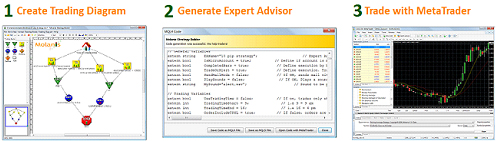
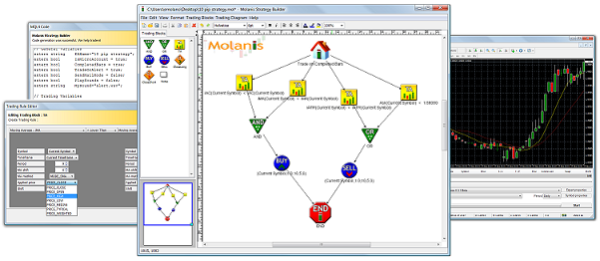
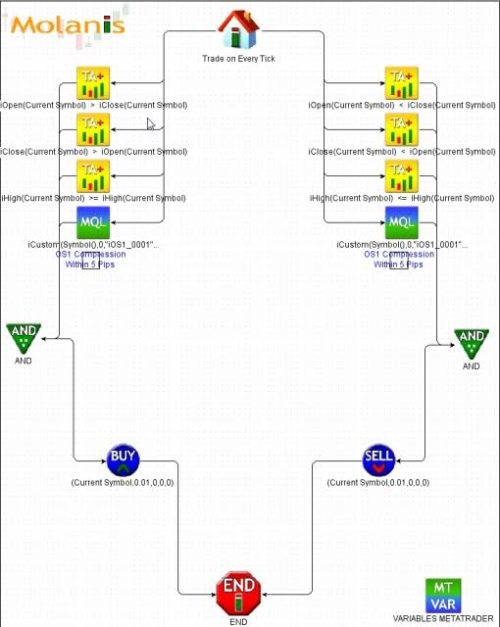
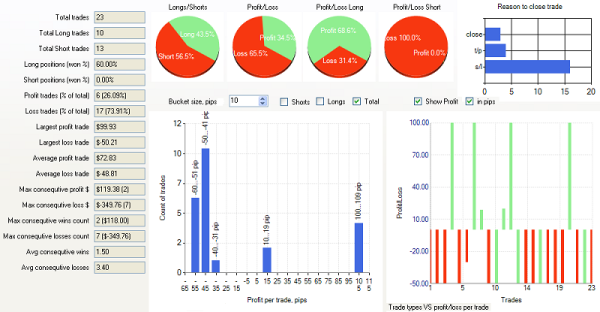




Recent Comments